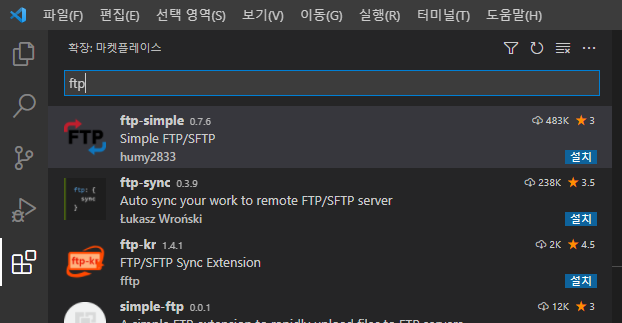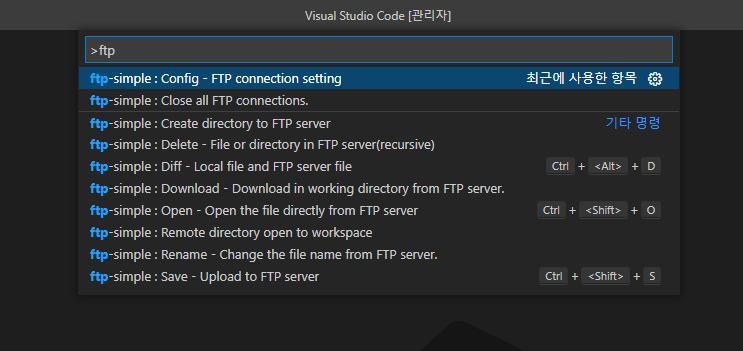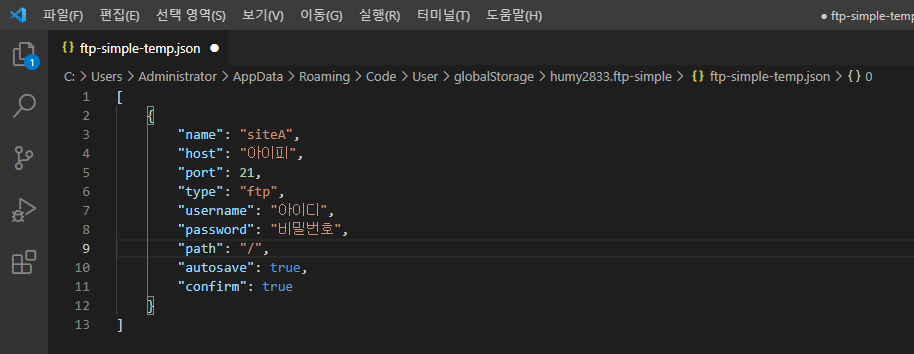javascript Table 로 Excel 파일 생성 다운받기
table id 를 지정해서
해당 테이블을 엑셀 파일로 생성시켜주는 함수.
테이블 아이디 , 파일명 , 시트명을 변수처리함.
var makeToExcel = (function () {
var style = "<style> td,th {width:100px;} </style>";
var uri = 'data:application/vnd.ms-excel;base64,'
, template = '<html xmlns:o="urn:schemas-microsoft-com:office:office" xmlns:x="urn:schemas-microsoft-com:office:excel" xmlns="http://www.w3.org/TR/REC-html40"><head><!--[if gte mso 9]><xml><x:ExcelWorkbook><x:ExcelWorksheets><x:ExcelWorksheet><x:Name>{worksheet}</x:Name><x:WorksheetOptions><x:DisplayGridlines/></x:WorksheetOptions></x:ExcelWorksheet></x:ExcelWorksheets></x:ExcelWorkbook></xml><![endif]-->' + style + '<meta http-equiv="Content-Type" content="application/vnd.ms-excel; charset=utf-8"/></head><body><table border="1">{table}</table></body></html>'
, base64 = function (s) {
return window.btoa(unescape(encodeURIComponent(s)))
}
, format = function (s, c) {
return s.replace(/{(\w+)}/g, function (m, p) { return c[p]; })
}
return function (table, fileName , sheetName) {
if (!table.nodeType) table = document.getElementById(table)
var ctx = { worksheet: sheetName || 'Worksheet', table: table.innerHTML }
console.log(table.innerHTML);
let a = document.createElement('a');
a.href = uri + base64(format(template, ctx));
a.download = fileName+'.xls';
a.click();
}
})()
makeToExcel('테이블아이디', '파일명' ,'시트명');