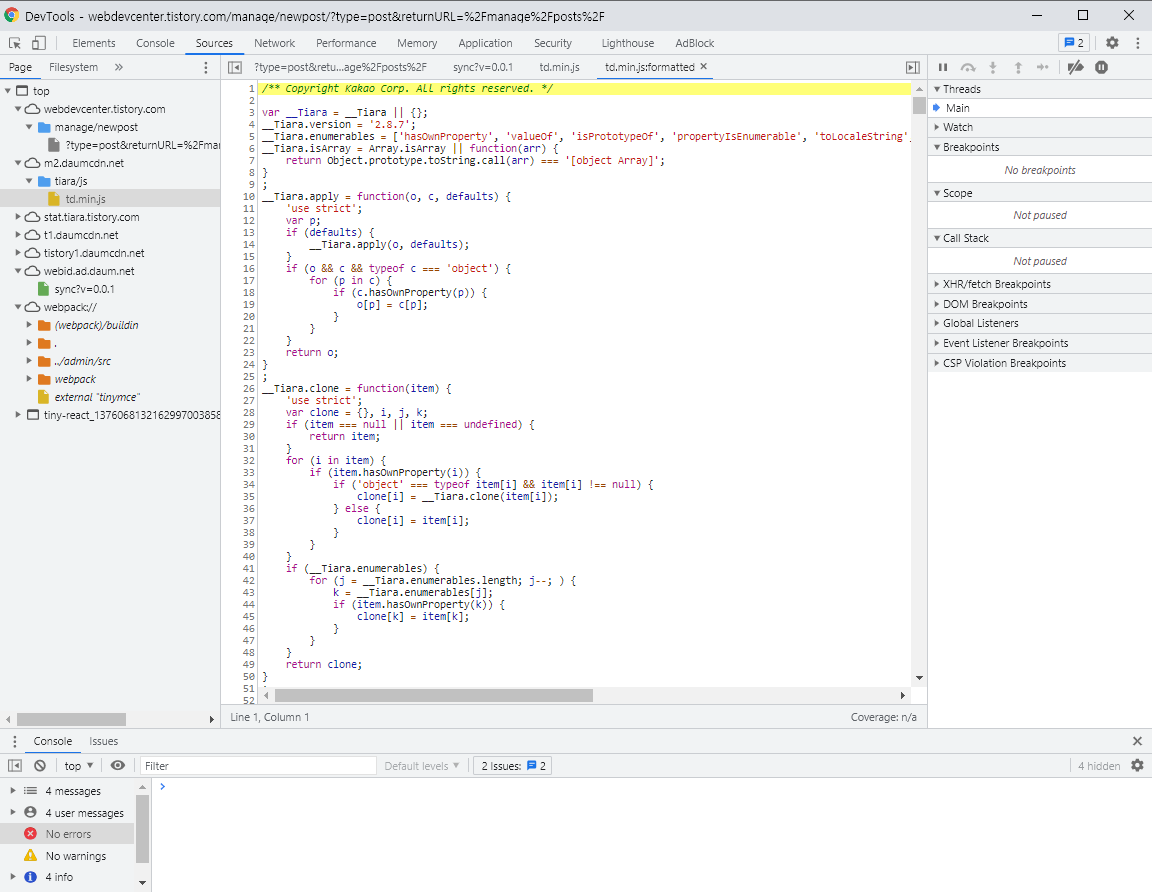한글 포함 문자열 바이트로 자르기 substring
function getTextLength(str) {
var len = 0;
for (var i = 0; i < str.length; i++) {
if (escape(str.charAt(i)).length == 6) {
len++;
}
len++;
}
return len;
}
function cutStr(str, start, size) {
var i = 0;
var lim = 0;
var pos = 0;
var beg = 0;
var minus = 0;
var len = getTextLength(str);
for (var i = 0; pos < start; i++) {
pos += (str.charCodeAt(i) > 128) ? 2 : 1;
}
beg = i;
for (i = beg; i < len; i++) {
lim += (str.charCodeAt(i) > 128) ? 2 : 1;
if (lim > size) {
break;
}
}
return str.substring(beg, i);
}