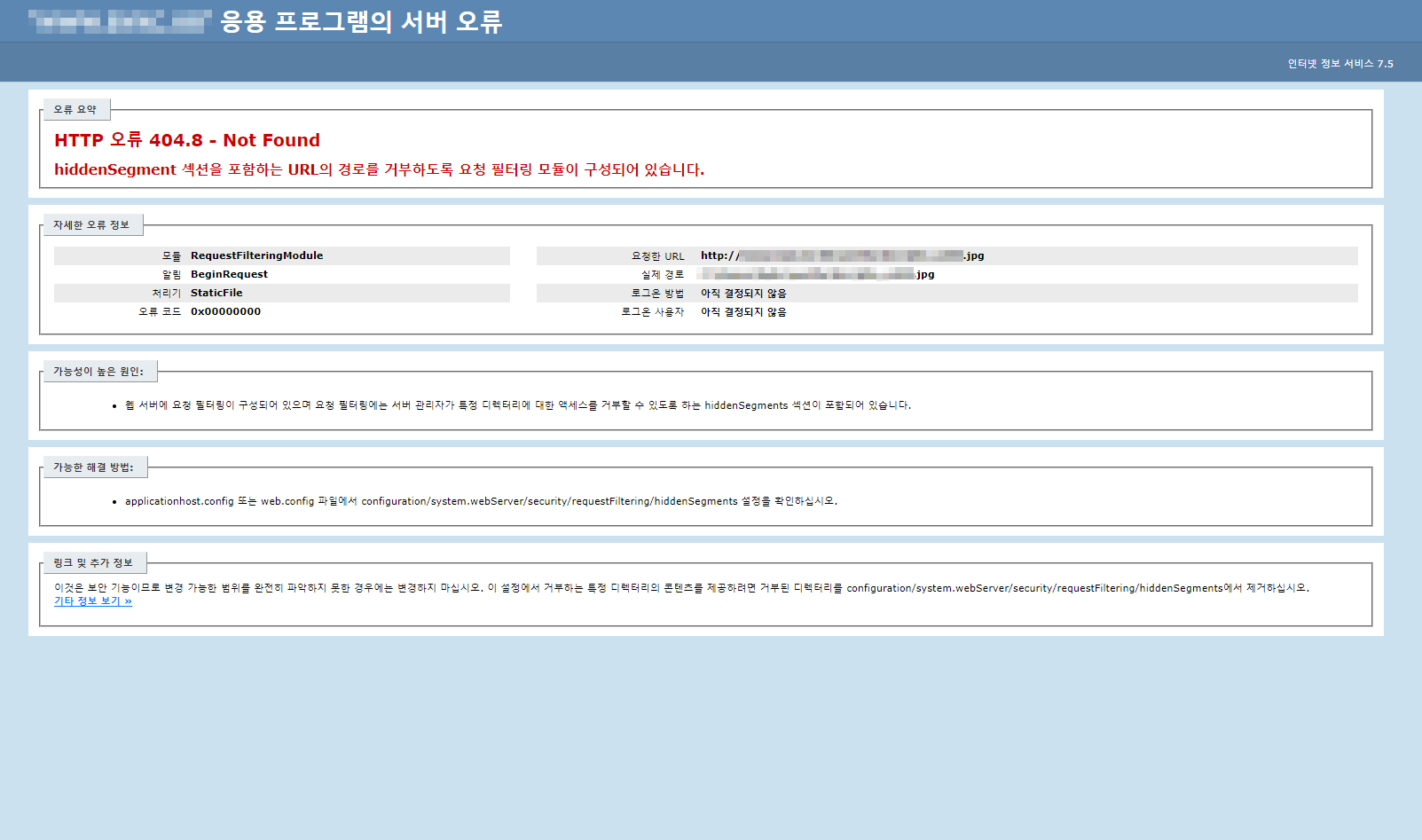Database 목록을 확인하는 5가지 방법
DataBase/MS-SQL2019. 9. 20. 10:08
반응형
SQL Server 2000 이상
SELECT * FROM dbo.sysdatabases
SQL Server 2005 이상
SELECT * FROM sys.databases
DB 이름만
EXEC sp_MSForEachDB 'SELECT ''?'' AS DatabaseName'
DB 이름 , 소유자 , 상태 , 크기 등과 함께
EXEC sp_helpdb
DB 이름 , 크기
EXEC sp_databases
댓글()